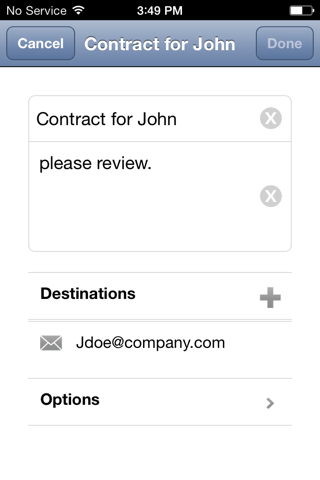HP Capture and Route enables capture of electronic and hardcopy documents, conversion of those documents into a variety of digital formats—including PDF, TIFF, and Microsoft® Word .doc, .docx, JPG, or RTF, and routing of the documents and associated metadata. This scalable, easy-to-deploy, and easy-to-use solution can help you realize a quick return on your investment.
Capturing digital information supports record retention and privacy requirements. On top of that, it can help increase document security and encourage paper conservation. Because it’s scalable, HP Capture and Route can be customized to meet your needs.
The HP Capture and Route Mobile Client allows the end users freedom to create their own routing rules, access their My Files inbox, and initiate workflows from their mobile device when they are away from the corporate network.
With HP Capture and Route for iOS you can:
- Capture documents quickly, accurately, and efficiently.
- Capture documents and easily share content to back-office applications and online destinations, including Microsoft SharePoint®, Autonomy iManage, and many more.
- Simply press a button to capture information and automatically route it to the desired destinations— with little to no end-user training.
- Create routing rules at the desktop, mobile client, or MFP to give users customized buttons accessible directly at the device.
- Turn scanned documents into editable text in up to 17 languages, using optical character recognition (OCR) capabilities.
For more information on HP Capture and Route or to find a reseller please visit www.hp.com/go/CaptureandRoute
Note: The HP Capture and Route Server must be configured by the Capture and Route system administrator to enable the use of the HP Capture and Route Mobile Client.